LinkedIn isn’t just another social media platform, it’s one of the most powerful job search tools available today. However, one must know how to apply for jobs on LinkedIn. With millions of recruiters and hiring managers actively seeking candidates, learning how to apply for jobs on LinkedIn can increase your chances of landing your next role.
But here’s the kicker: simply applying for jobs isn’t enough. Many job seekers submit applications without optimising their profiles, networking, or following up—leaving opportunities on the table. The competition is fierce, and you need a strategic approach to stand out.
From crafting an attention-grabbing profile to leveraging LinkedIn’s job search features, every step you take can make a difference. And the best part? With the right techniques, you can attract recruiters, land interviews, and secure offers faster than ever.
Read Also:
Why Use LinkedIn for Job Applications?
LinkedIn is a must-have tool in your job search strategy if you’re serious about finding a job. With over 1 billion users worldwide, including 61 million companies and 117 million active job seekers, the platform connects professionals with recruiters faster than traditional job boards.
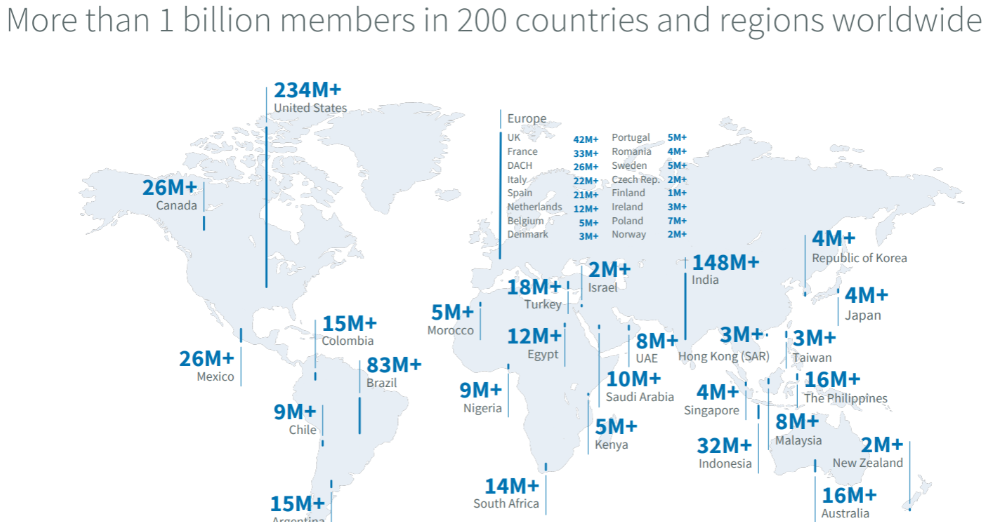
But what makes LinkedIn job search tips so effective?
1. Direct Access to Recruiters and Hiring Managers
Unlike other job platforms where applications often get lost in a sea of resumes, LinkedIn allows direct engagement with recruiters. According to a study by Jobvite, 87% of recruiters use LinkedIn to find and vet candidates before making hiring decisions.
2. More Job Listings Than Traditional Job Boards
LinkedIn isn’t just a networking site—it’s a massive job marketplace. Each week, over 52 million people apply for jobs on LinkedIn, and 6 people get hired every minute. This means opportunities are constantly being updated, giving job seekers a better chance of landing their next role.

3. Enhanced Visibility Through Networking
Here’s the deal: 80% of job openings are filled through networking, not applications alone. By engaging with posts, sharing insights, and learning LinkedIn networking strategies, you increase your chances of being noticed by decision-makers.
The bottom line? If you’re not using LinkedIn to job hunt, you’re missing out on a powerful tool that could fast-track your career.
Read Also:
- Why Are You Struggling to Find a Job in the UK After Graduation
- How to Use Social Media to Boost Your Job Search
Benefits of Job Hunting on LinkedIn
LinkedIn isn’t just another job board—it’s a powerful career accelerator. LinkedIn offers unique advantages that set it apart from traditional job search platforms, whether you’re actively searching for a new role or just exploring opportunities.
1. Access to Hidden Job Opportunities
Here’s something we can both agree on: Not all jobs are publicly advertised. Research by CNBC, as said earlier, shows that up to 80% of jobs are filled through networking rather than job postings.
By engaging with industry professionals, following companies, and joining LinkedIn groups, you can access job openings before they appear on the job boards.
2. Easy and Direct Application Process
Want to know the best part? LinkedIn’s Easy Apply feature lets you apply for jobs with a single click, saving you time while increasing your chances of landing an interview.
But here’s the kicker: Some recruiters prefer direct applications through a company’s website. So, knowing when to use LinkedIn Easy Apply vs. direct application is key.
3. Your Profile Works for You 24/7
Unlike a traditional resume, your LinkedIn profile is always live. Even when you’re not actively job hunting, recruiters can find you through keyword searches.
The bottom line? A well-optimised LinkedIn profile increases your chances of being found and hired—sometimes without even applying.
How Recruiters Find Candidates on LinkedIn
Ever wondered how recruiters find the right candidates? Here’s how it works:
1. Keyword Searches and ATS-Friendly Profiles
Recruiters use LinkedIn’s powerful search algorithm to find candidates based on keywords. That means optimising a LinkedIn profile for job search—with the right skills, job titles, and industry terms—is crucial.
2. Activity and Engagement Matter
Yes, that’s right. Recruiters check how active you are. They look at:
- Your engagement on posts
- Your interactions with industry professionals
- Your participation in LinkedIn groups
A well-engaged profile signals that you’re serious about your industry, making recruiters more likely to reach out.
3. Endorsements and Recommendations Build Trust
Would you hire someone with zero references? Probably not. Recruiters trust candidates with strong endorsements and recommendations because they prove their skills and credibility.
So, ask colleagues, managers, or clients to endorse your skills and write a quick recommendation—it makes a huge difference.
Read Also:
Common Mistakes Job Seekers Make on LinkedIn
Even with the right LinkedIn job search tips, some job seekers still struggle. Why? Because they make avoidable mistakes like:
- Incomplete profiles – Missing skills, work experience, or an unprofessional photo reduces your chances of being found.
- Not using keywords – If recruiters can’t find you in searches, your dream job could slip away.
- Ignoring the power of networking – Sending cold applications without building connections lowers your success rate.
- Spamming recruiters – Sending generic messages won’t get responses. Instead, learn how to message recruiters on LinkedIn the right way.
Optimising Your LinkedIn Profile for Job Applications
Your LinkedIn profile is your digital resume. But unlike a traditional CV, it’s searchable, interactive, and can make or break your job search.
If you want to stand out to recruiters, your profile needs to be optimised for visibility, clarity, and credibility. Here’s how to do it.
How to Write a Compelling LinkedIn Headline and Summary
Your headline and summary are the first things recruiters see. If they’re vague or generic, you might lose opportunities. Here’s how to craft them effectively:
Headline Tips:
- Be clear about your expertise. Instead of just “Marketing Professional,” use “Digital Marketing Strategist | SEO & Social Media Expert | Content Growth Specialist.”
- Use industry keywords that recruiters search for.
- If you’re job hunting, add “Open to Work” to attract more visibility.
Summary Tips:
- Keep it concise but engaging. Write in the first person and let your personality shine.
- Highlight your skills, experience, and what makes you unique.
- End with a call to action—invite recruiters to connect with you.
Example:
“As a results-driven project manager, I specialise in delivering high-impact solutions in the tech industry. With expertise in Agile methodologies and stakeholder management, I drive projects from concept to completion. Let’s connect!“
The Importance of Skills, Endorsements, and Recommendations
Recruiters don’t just take your word for it—they look for social proof. That’s where skills, endorsements, and recommendations come in.
- Skills: List at least 10 relevant skills to your industry. The more specific, the better.
- Endorsements: Ask colleagues and former managers to endorse your skills to boost your credibility.
- Recommendations: A short, thoughtful recommendation from a past employer can make a huge difference in your perception.
The bottom line? A strong profile filled with verified skills and positive recommendations makes you more attractive to employers.
How to Make Your LinkedIn Profile ATS-Friendly
Want to ensure your profile gets noticed? You need to make it ATS (Applicant Tracking System)-friendly.
- Use the right keywords in your job titles, summary, and skills section.
- Avoid overloading with buzzwords—words like “hardworking” and “passionate” mean little without proof.
- Ensure formatting is clear—bullet points, short sentences, and structured sections improve readability.
Read Also:
How to Search and Apply for Jobs on LinkedIn
A strong profile is just one piece of the puzzle. To land a job, you need to search and apply strategically. LinkedIn offers powerful tools to help with that—here’s how to use them.
Using LinkedIn’s Job Search Filters Effectively
Searching for jobs on LinkedIn is easy, but finding the right ones requires precision.
Filter by location, industry, and experience level to find jobs that match your skills.
- Use the “Date Posted” filter to target recent listings.
- Turn on “Remote” or “Hybrid” filters if you’re looking for flexible work options.
Pro Tip: Set job alerts to get notified when new positions match your criteria.
How to Set Up LinkedIn Job Alerts
Don’t waste time searching daily—let LinkedIn do the work for you.
Here’s how you can do the same thing:
1. Go to the Jobs tab.
2. Search for a role and apply relevant filters.
3. Click Set Alert at the top.
4. Choose your preferred frequency (daily or weekly).
Once set up, LinkedIn will notify you about new job postings that match your preferences.
Applying for Jobs via LinkedIn’s Easy Apply Feature
Easy Apply is a game-changer for job seekers. Instead of filling out long applications, you can submit your profile with a single click.
But stay with me—there’s a catch.
Easy Apply works best when:
- Your LinkedIn profile is complete and optimised.
- You attach a tailored resume for each application.
- You follow up after applying to stay on the recruiter’s radar.
Apart from Easy Apply, there is another amazing platform you can use to apply for jobs. With ApplyBuddy, you can be sure of landing your dream jobs as professionals will assist you in the application processes.
The bottom line? Easy Apply is convenient, but personalisation still matters.
How to Network and Get Job Referrals on LinkedIn
Networking is one of the most powerful ways to land a job. But sending random connection requests won’t cut it. Here’s how to network the right way.
Connecting with Recruiters and Hiring Managers
Want to get noticed by recruiters? Here’s what to do:
- Personalise your connection requests. A simple “Hi, I came across your profile and would love to connect” won’t get you far. Instead, mention a common interest or a job opening.
- Engage with their content. Commenting on a recruiter’s post makes you more visible before sending a message.
- Join LinkedIn groups related to your industry.
Sending the Perfect LinkedIn Message for Job Referrals
But how do you reach out to someone for a job referral?
Here’s an example:
“Hi [Name], I came across your profile while researching [Company Name] and was impressed by your experience in [Industry]. I’m currently exploring opportunities in [Job Role] and would love any insights or advice you can share. Looking forward to connecting!“
Short, polite, and to the point.
Engaging with Industry Professionals to Increase Visibility
Liking posts isn’t enough. You need to be active.
- Share insightful posts related to your field.
- Comment with meaningful input rather than just “Great post!”
- Tag relevant people when sharing industry news.
Now, let’s talk about what happens after you apply.
Following Up After Applying for a Job on LinkedIn
Most job seekers apply and wait. But if you want to stand out, you need to follow up strategically.
Read Also:
How to Track Your Job Applications on LinkedIn
Want to stay organised? Here’s how:
– Go to Jobs > Applied Jobs to see your application history.
– Save job listings and take notes on each one.
– Track responses from recruiters to know when to follow up.
When and How to Follow Up with Recruiters
Following up shows initiative—but timing is key.
– Wait at least one week after applying before sending a message.
– Keep it short:
“Hi [Recruiter’s Name], I recently applied for [Job Title] at [Company]. I wanted to follow up to express my interest and see if you need any additional information. Looking forward to your response!”
Simple, professional, and effective.
How to Stand Out After Submitting an Application
Still waiting? Here’s what you can do:
– Connect with employees from the company and engage with their posts.
– Attend virtual events or webinars hosted by the company.
– Keep applying! Don’t put all your hopes on one job.
Conclusion
Optimising your LinkedIn profile and applying for jobs strategically can significantly boost your chances of landing the right role.
Now, that you have learnt how to apply for jobs on LinkedIn, you need to take action. But if you want to take your job search to the next level, ApplyBuddy is here to help!
At ApplyBuddy, we offer personalised LinkedIn profile optimisation, resume writing, job application support, and interview coaching to help you stand out to recruiters.
Whether you’re struggling with crafting the perfect profile, identifying the best job opportunities, or preparing for interviews, our expert team is ready to guide you every step of the way.
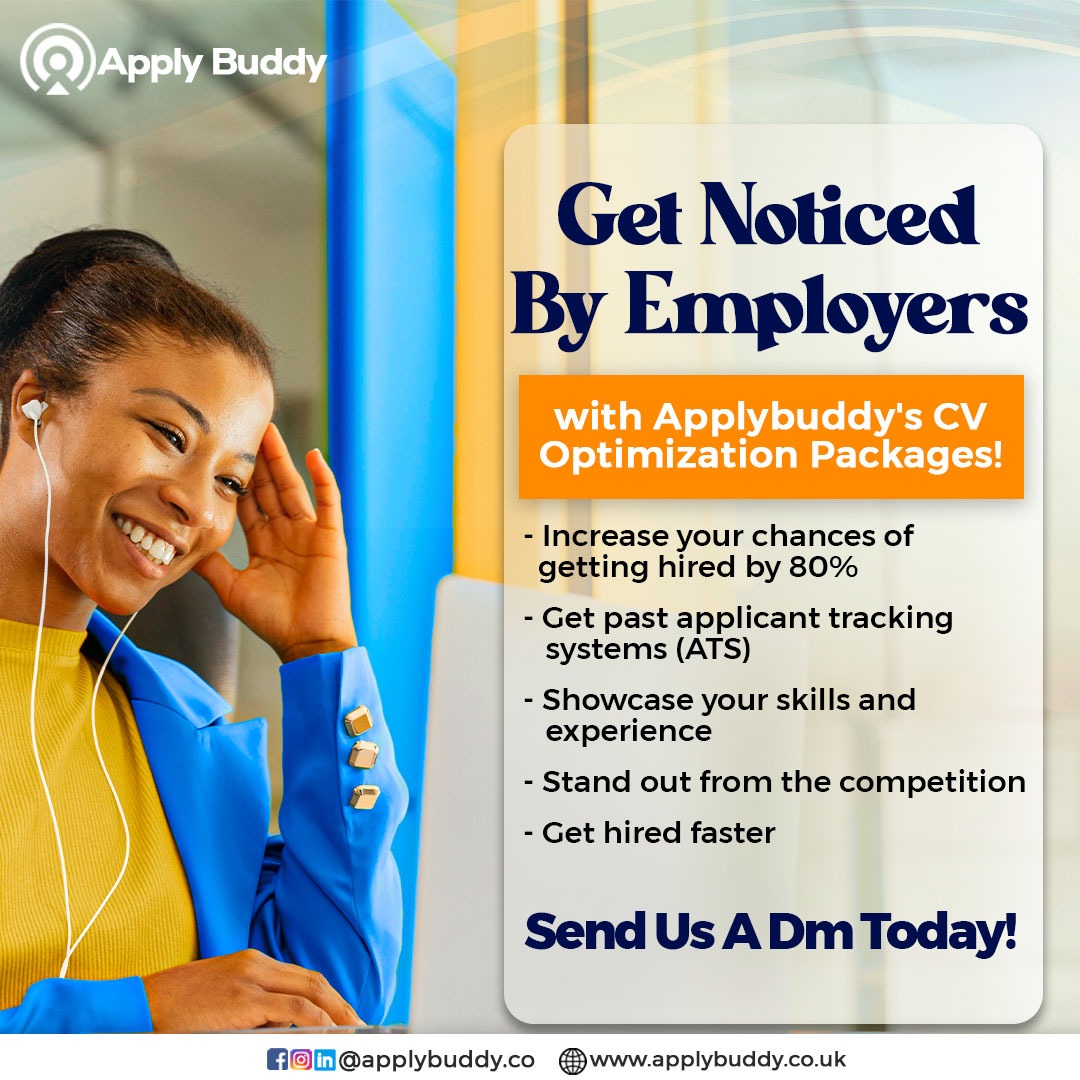
Don’t let a poorly optimised LinkedIn profile hold you back! Book a free consultation today, and let’s turn your job search into a success story.
👉 Visit ApplyBuddy to get started!
FAQs
How do I apply for jobs using LinkedIn Easy Apply?
Click the Easy Apply button on job listings and follow the instructions. Ensure your profile and resume are optimised before submitting.
Can I get a job on LinkedIn without experience?
Yes! Optimise your profile, highlight transferable skills, and network actively. Many recruiters value potential over experience.
How do I know if a recruiter has seen my application?
LinkedIn doesn’t notify applicants, but premium users may see when recruiters view their profile.
What should I include in my LinkedIn job application message?
Keep it short—introduce yourself, express interest in the role, and ask if they need more details.
